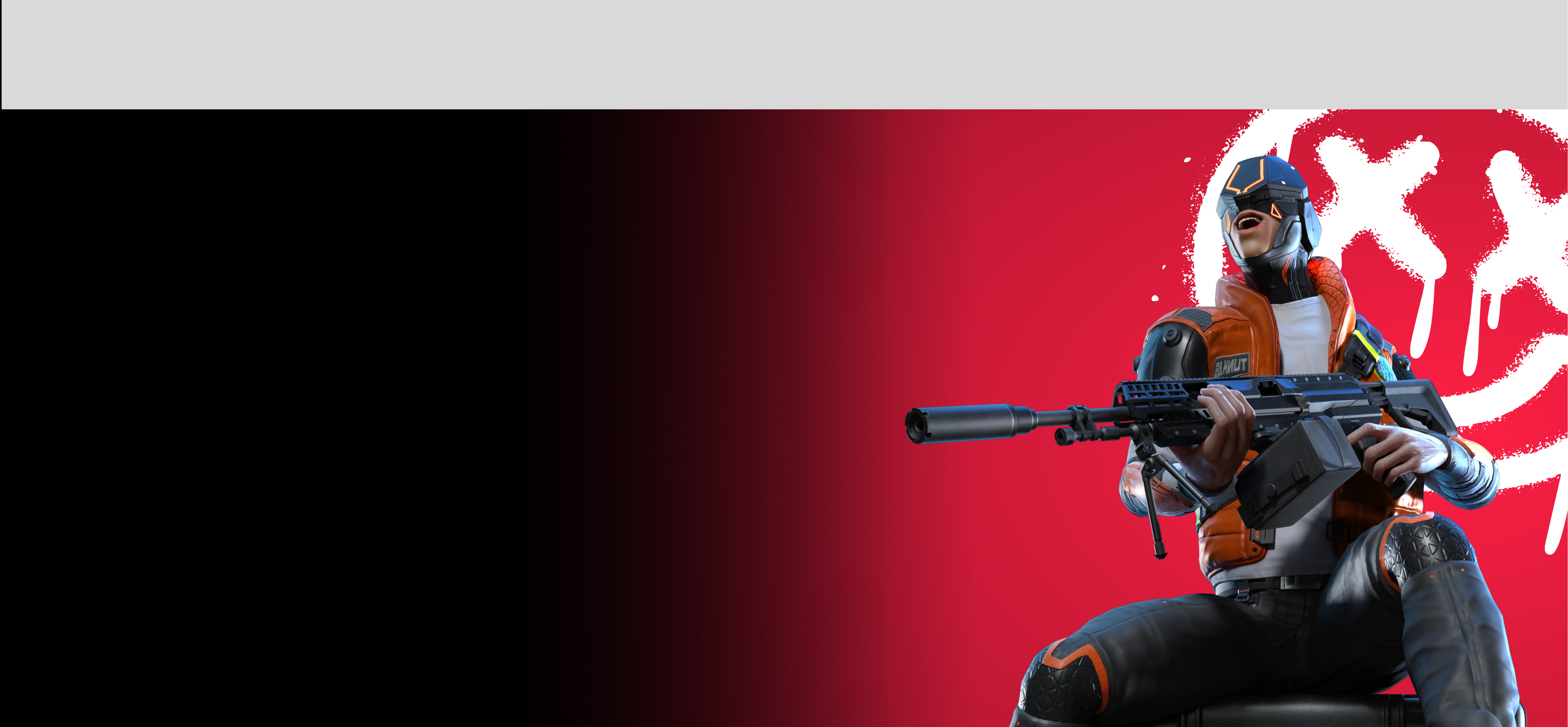With the successful launch of Citizen Conflict Alpha 2.0 on the 30th of April, we are bringing the full experience to the public. From now on, you are welcome to get a taste of the most advanced MMO shooter on the blockchain, along with the first rounds of esports tournaments with real prizes for all!

How to take a leap and become one of the first brave citizens to take over the Ether Islands? Smoothly. We will guide you through the entire process of signing up to QORPO ID, downloading, and launching the game. Let’s go!
How to download, launch, and play Citizen Conflict?
To begin your Citizen Conflict journey, you have to get started with our QORPO ID - an all-in-one platform for our ecosystem.
- Log into your QORPO ID account. To do so, you can click on the Sign Up button at the top right corner of either qorpo.world or citizenconflict.com. You will then land on the registration page. Switch to login mode by clicking on the Log In option at the bottom.

- After successfully logging in, you will be ushered to the QORPO ID home page / dashboard.

- Before downloading the game, you have to lock your Alpha Key, which you will find in the Manage section in the upper menu. Once there, choose the Wallet section - QORPO ID. Your Alpha Key should be placed in the leftmost column, as displayed below.

- To gain access to the game, lock your Alpha Key by clicking on the settings icon and choosing the lock option. Alternatively, you can also choose the view option, and the overview of your Alpha Key will show up. You can also lock it there.

- After clicking on the lock button, a popup will appear, informing you that you are locking your asset off-chain. Both virtual asset Alpha Key and NFT Alpha Key are currently handled off-chain, which meets you with no on-chain transaction fees whatsoever. Click on the Confirm button and continue.

- Having your Alpha Key locked, head over to the Downloads section in the menu at the top of the QORPO ID.

- Opt for Citizen Conflict at the top of the offered selection. Click on the Download Now button and save the game on your local hard drive.
How to extract and install Citizen Conflict
Ready? Install the game and log in using the same credentials as your QORPO ID account.
- Right after downloading the game from QORPO ID, you will have to choose the location where you wish to store the build and unzip the file after the download is complete.

- We recommend using WinRAR to smoothing unzip the file. Just right-click on the Citizen Conflict file, choose extract files, and choose where you them to get extracted.

- Once you have done it, open the freshly extracted files and launch the game with QorpoUECommonClient file.

- Subsequently, you will be ushered to the sign in page. Proceed by filling in your account credentials in QORPO ID and fit confirm.

- You will get to the Citizen Conflict dashboard, ready to play.

Minimum & Recommended Requirements
Minimum requirements:
- Operating System: Windows 8 or newer
- RAM: 8GB
- Space: 20GB HDD
- Processor: Quad-core Intel or AMD 2.5Ghz or faster
- Graphics Card: NVIDIA GTX 1060, DirectX 11 or 12
Recommended requirements:
- Operating System: Windows 8 or newer
- RAM: 16GB
- Space: 50GB HDD
- Processor: Quad-core Intel or AMD 3.5Ghz or faster
- Graphics Card: NVIDIA RTX 2080, DirectX 11 or 12
Credits
Blog By Pavel Soral
May 04, 2023, 3 min